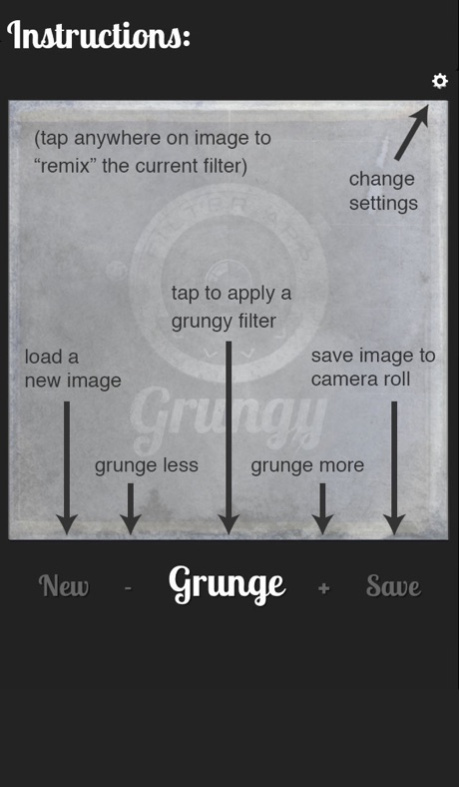Grungy 1.1
Continue to app
Free Version
Publisher Description
Grungy is a photo un-enhancement app.
We love digital, but it has a tendency to isolate our images from the abuse and accidental alterations that make photos feel real. Digital images are immune to life's story, trapped eternally in a matrix of pixels and immune to the warming effects of time, light, and abuse.
Grungy is a one-button process for re-introducing accidental abuse back into your photos. Don't like the effect? Push the button again until the amount of grunge satisfies your needs.
The process is random and un-repeatable so you never get the same effect twice. But most importantly, the grunge is beautiful and more authentic than anything you can achieve in other apps.
The authenticity of the grunge comes from the care taken in gathering the textures that power this app. The grunge is hand-picked from a collection of artifacts like glue-tinted wallpaper, rusty vintage labels, film remnants, forrest-fire enhanced panels, severely overexposed slides, sanded plexiglass, dry-transfer laser prints, solargraphs, monographs, ticket scraps, antique camera experiments, chemical stained darkroom remnants, thick layers of billboard paper, overused sandpaper, screen-printed collage, and drawers full of objects that clearly contain the marks and scars of their life.
The authenticity of the textures found in Grungy are what will give your images more character than some of the more automated filters out there. Download Grungy today and start un-enhancing your photos today.
NOTE: The maximum resolution that this app is capable of outputting is currently 612x612 pixels.
Jun 30, 2014
Version 1.1
- Minor bug fixes
About Grungy
Grungy is a free app for iOS published in the Screen Capture list of apps, part of Graphic Apps.
The company that develops Grungy is Adrian3. The latest version released by its developer is 1.1.
To install Grungy on your iOS device, just click the green Continue To App button above to start the installation process. The app is listed on our website since 2014-06-30 and was downloaded 1 times. We have already checked if the download link is safe, however for your own protection we recommend that you scan the downloaded app with your antivirus. Your antivirus may detect the Grungy as malware if the download link is broken.
How to install Grungy on your iOS device:
- Click on the Continue To App button on our website. This will redirect you to the App Store.
- Once the Grungy is shown in the iTunes listing of your iOS device, you can start its download and installation. Tap on the GET button to the right of the app to start downloading it.
- If you are not logged-in the iOS appstore app, you'll be prompted for your your Apple ID and/or password.
- After Grungy is downloaded, you'll see an INSTALL button to the right. Tap on it to start the actual installation of the iOS app.
- Once installation is finished you can tap on the OPEN button to start it. Its icon will also be added to your device home screen.